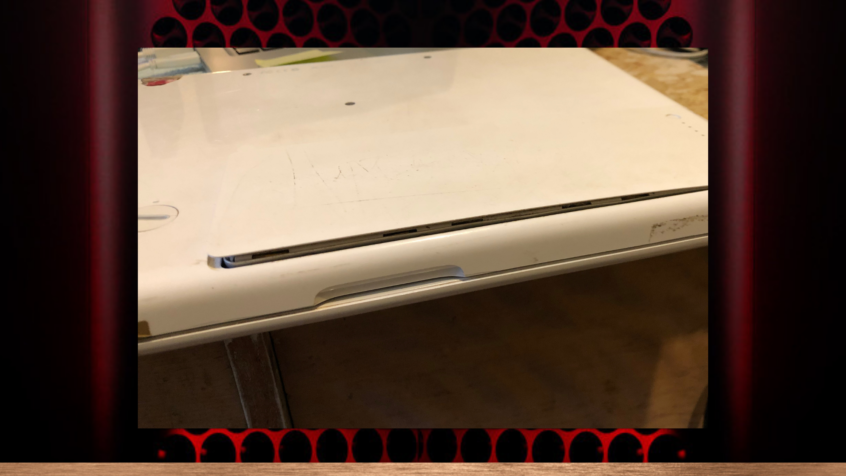You might think that something as seemingly simple as a laptop battery can’t be dangerous, but you would be wrong. In fact, a swollen battery can be a disaster waiting to happen.
I’d like to share with you the tale of a MacBook I recently worked on.
The MacBook was a 2005 model and had been used continually until earlier this year (2020) with no modifications (these devices really are built to last)!
Then, it suddenly stopped charging the battery. The client told me that she suspected the problem was a damaged power cable and that, while I had it, the trackpad wasn’t working either.

On first inspection, I concurred with the client’s assessment of the power cable. The connection was damaged and the wires were exposed. This was indeed the reason the MacBook computer wasn’t charging.
In order to fully assess and diagnose the fault it needed to be opened up. And it was at this point that I found the answer to both the lack of charge and the loss of the trackpad functionality.
In fact, the battery was swollen and had pushed out from its container. It was also pressing on the back of the trackpad, thus rendering it unusable. The damage that had led to the swollen battery was also preventing it from retaining any charging power.
More importantly, the swollen battery was in a dangerous condition – at risk of catching fire if it continued to be used.
What had caused the battery to swell?
In this instance, the swelling was most likely caused because, as I later found out, the MacBook had been kept too close to a source of heat for prolonged periods of time.
However, it is also fair to say that after fifteen years of loyal service, the battery could well have reached the end of its life expectancy. All Lithium-ion batteries will fail eventually, just like the tyres on your car will wear out in time.
Is a swollen battery dangerous?
The swelling of a Lithium-ion battery is the result of gases being released due to a malfunction of some kind inside the battery. This allows the chemical elements to mix which produces potentially toxic gas. The battery case expands to accommodate the extra volume contained inside the battery shell.

This could be caused by a hardware issue or as in this case, due to overheating.
As the battery case expands it in-turn pushes against and damages other components inside the computer, in this case the trackpad.
What should I do if I think my battery has swollen?
If you think that your battery has swollen, it is important to disconnect it from any power source and stop using it immediately. Lithium-ion batteries can be dangerous once they have swollen so it is also important that you replace it if required and dispose of the original swollen battery safely.
Check your local authority’s waste disposal policies for more information relating to your area.
Can my laptop be repaired if the battery has caused other damage?
In all honesty, it really depends on the extent of the damage and the age of your Apple computer.
As discussed in this article, if your device is very old there may be other reasons why simply replacing the battery is not a value-for-money solution.
At some point, the other hardware within your machine will no longer be able to be replaced with similar or components, often due to availability of said components. Additionally, your device may lose compatibility with the newer Operating System (OS) features due to the operating system of your computer. This means that you may start to lose functionality in the OS due to the hardware components you have in your computer being incompatible with newer versions.
At XMAC we always consider the pros and cons of repairing your device and will advise you accordingly. If it is uneconomical to repair your device because it won’t offer a long-lasting solution, we can help you choose the right specification for your next computer.
We can also assist with transferring data from your old computer to your new one and set your new computer up, so that you are up and running with minimal downtime.
Due to the excellent build quality of Apple computers, it’s not always necessary to buy a brand new machine. A refurbished computer can offer substantial savings and is an environmentally friendly choice!
Do you have a MacBook that isn’t charging?
If you have a MacBook which isn’t charging, or holding its charge as well as it used to, call XMAC on 01420 538575 to discuss the safest way to proceed.