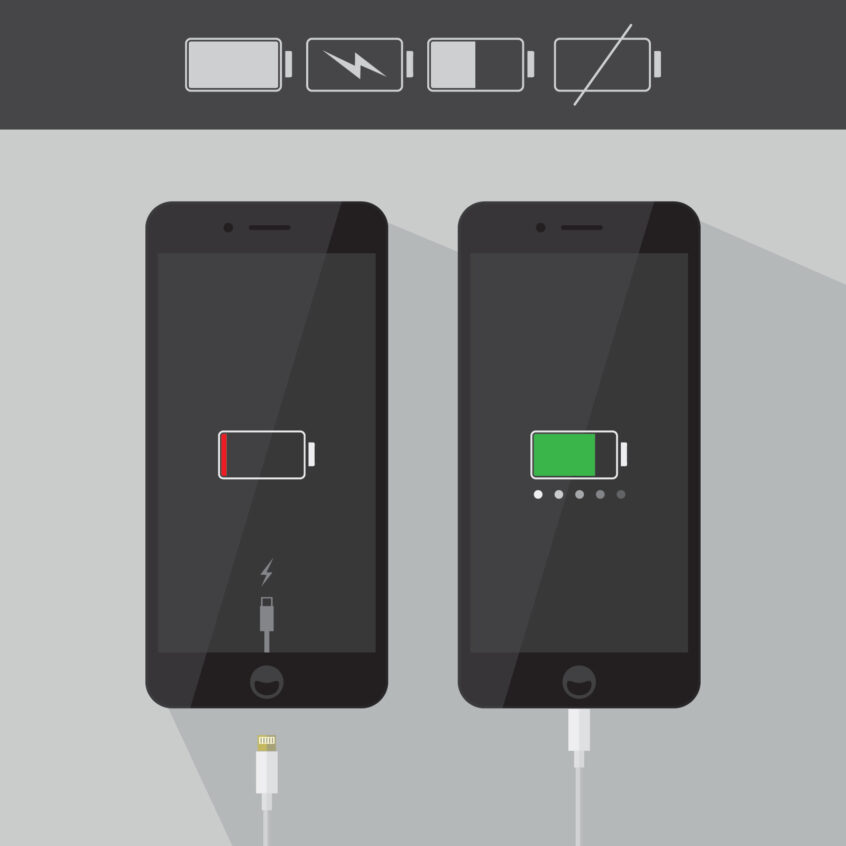You’re stuck in the middle of nowhere, and you’ve only got 3% battery life left on your iPhone. All of a sudden, your life flashes before your eyes – how are you getting home without maps? How are you going to contact the person you’re meeting?
If you’ve ever worried about your iPhone battery, you’re not alone. Fortunately, batteries in smartphones continue to improve, becoming more powerful to cope with the extra stresses modern operating systems and technology put on them.
If you’re an iPhone user, you may or may not have realised you can not only check your battery – but also the health of your battery.
What are the main causes of battery health deterioration?
All rechargeable batteries naturally decrease in capacity over time. Age is the main factor that will affect the lifespan of a Lithium-ion battery. This is the battery that is used in every mobile phone currently available on the market.
According to Apple, their batteries are intended to hold up to 80% of their initial capacity after 500 full charge cycles. The battery must be completely discharged to zero and then fully charged to 100% to constitute a full-charge-cycle.
For the first two years of regular usage, Apple believes a typical user would maintain battery health of greater than 80%. The battery life of individuals who often charge their iPhones from almost empty to fully charged will decrease more quickly.
No user can stop their battery from ultimately dying. Eventually, it is going to run out – but fortunately, it will take a very long time before that happens. As a user, you can make small changes that will help delay the degradation.
How can I find my battery health?
The battery health of your iPhone is really simple to find. Follow Settings > Battery > Battery Health in Apple’s iOS software.
The best ways you can keep your battery healthier for longer
Batteries don’t respond well to heat. In fact, if your iPhone gets too hot – Apple implements a shutdown feature that turns your phone off to keep the device safe from any damage or risk of overheating. So if you’re out in the sun, keep your phone out of direct sunlight. Or if it’s the winter, don’t have your phone directly in front of a radiator or car heating fan.
It’s not always easy to charge your phone when you’re on the go. Wherever possible keep your iPhone connected and charging. This could be from your Mac or Windows based computer or if more convenient, a mains power adapter connection. When you are out-and-about use a portable battery recharger (also known as a powerpack or powerbank), connect to a car charger or other mobile charging device in order to keep your phone fully charged whilst protecting its battery and giving you prolonged call or usage time.
Avoiding going from 100%-0%-100% will help your battery to last much longer by keeping the phone charging as much as you can.
Letting your iPhone run out of battery is damaging to your phone’s battery in the same way it is to any other rechargeable battery. For better battery health, boost your iPhone regularly throughout the day so you never fully deplete its charge.
Your iPhone will, by default, keep apps open when you’re not using them. Normally that’s not a huge issue. However, getting in the habit of closing apps when you’re not using them will reduce unnecessary power being used in the background to track your location, use data or check for notifications.
If you forget to switch off apps and the battery level gets low, you can also ease the strain on the battery by choosing the iPhone’s ‘Low Battery Mode’. This temporarily reduces the background activity in apps like Mail and activities such as downloads. Activate Low Battery Mode via: ‘Settings > Battery > Low Battery Mode’. Move the slider control to ON. You can also look at the battery health, stats and usage information shown lower on that screen to determine the current health of your iPhone’s battery. Low Battery Mode disables location services and background app refreshing, meaning you will save battery power in the background when you’re not actively using your phone.
Are iPhone batteries worse than Android?
This is a commonly held belief amongst many Android users. However, there are so many variations in devices for Android compared to Apple iPhone devices that it can be hard to determine.
Every single Android device will have a different battery capacity and capability from the moment it comes on the shelf. Some cheaper models are likely to be much worse, whereas some of the top Android devices claim to have the best batteries on the market.
In the last few years, Apple has stepped up their game. They’ve still got traditionally smaller mAh (capacity of batteries indicated in milliampere/hour) batteries than many Android devices, but have better-optimised software that retains battery life more effectively. In fact, Apple’s iPhone 13 Pro Max has a ludicrously good battery, claiming to deliver up to 19-hours video playback time. The recently announced iPhone 14 model claims an even better video play-back time, lasting up to 26-hours, and the 14 Max model claims up to 29-hours video playback time; even longer with audio playback or stand-by time.
How would I replace my battery and can I do it myself?
It is possible to replace the battery yourself, however, it’s not at all easy. There are small breakable parts and you could end up doing a LOT more harm than good if you try to conduct this surgery on your own device.
If your iPhone needs a new battery we recommend talking to a professional Apple repair specialist. If you have an Android Smartphone, look for a professional mobile phone repairer. This will help ensure your device remains safe to use, working at its best and with the brand-new battery you need.
Think it’s time for a new battery or device?
Talking to an expert is the best way to discover faults, fixes and get an overview of your device. Whether you’re an Apple user or considering buying a new Apple device – we’d love to hear from you.
Get in touch today and find out how XMAC can help you.