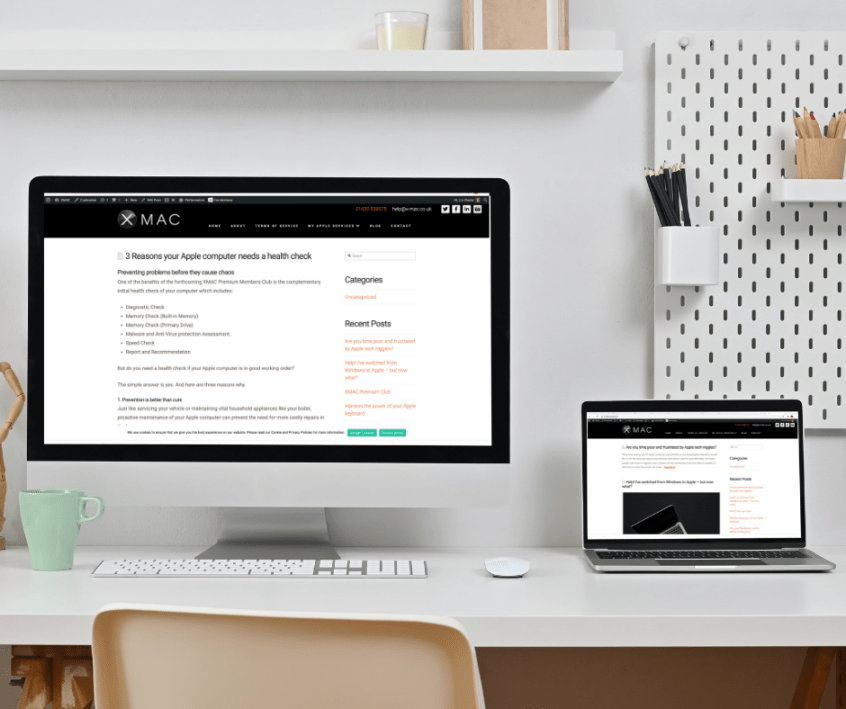Preventing problems before they cause chaos
One of the benefits of the forthcoming XMAC Premium Members Club is the complementary initial health check of your computer which includes:
- Diagnostic Check
- Memory Check (Built-in Memory)
- Memory Check (Primary Drive)
- Malware and Anti-Virus protection Assessment.
- Speed Check
- Report and Recommendation
But do you need a health check if your Apple computer is in good working order?
The simple answer is yes. And here are three reasons why.
1. Prevention is better than cure
Just like servicing your vehicle or maintaining vital household appliances like your boiler, proactive maintenance of your Apple computer can prevent the need for more costly repairs in the long run.
If you use your computer for work, give some thought to the implications of your Apple computer breaking down and disrupting your ability to work or run your business. We aren’t just talking about the cost of repairs or a replacement computer. What about missed deadlines, lost opportunities or customer complaints?
As with your health, prevention is better than cure which means it’s worth taking the time to plan for the wellbeing of your computer.
2. Early detection of problems reduces their impact
By having a health check of your Apple computer you will get advance warning of potential problems. For example, you will be advised if you are reaching the capacity of your computer’s storage, or your computer’s is vulnerability to Malware.
In addition to highlighting potential problems you should be aware of, you will also receive our advice about what to do about them. Wherever possible, it is our aim to keep your computer working efficiently for you, for as long as possible. You’ll only be advised to buy new if you don’t have another option.
3. Dealing with updates
Many customers come to us when their computer has become extremely slow or when applications have started to fail. In many cases this is because the computer has not been kept up-to-date on a regular basis.
Whilst we do recommend waiting a little while after a new update is released in order for any bugs to be identified and fixed, we also do not advise leaving your computer to fall significantly behind with macOS updates. The reason for this is that the more updates you need to complete, the bigger the risk of something going wrong.
Another benefit of asking us to run your update while we are servicing your Apple computer is that we will make sure your data is protected during the process and, if you have run into technical issues we have the capability to roll your computer back to the previous macOS version, if you haven’t waited too long to bring your Mac to us.
Learn even more about your Apple device
This is just one of the exclusive member benefits that you will enjoy if you join the new Premium Members Club that is coming soon.
The club is a great way to learn different ways to ‘Mac-simise’ your Apple computer experience, learn new tips and tricks to improve your productivity and have access to independent Apple advisors if and when you need it.
It’s launching soon so if you’d like to be the first to receive full details, click this link to pre-register.
However if you’d like more help now to “Mac-simise Your Apple Experience” simply call XMAC on 01420 538575 for a free phone consultation.