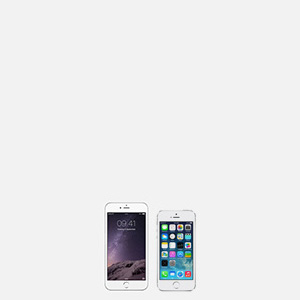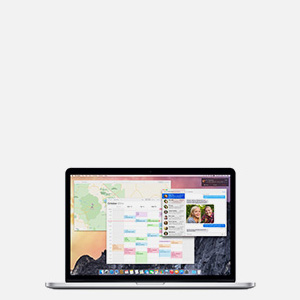MOVE INFORMATION TO YOUR APPLE COMPUTER
It has always been possible since the inception of OS X, to transfer (via the migration assistant) your current files, photographs, music and other data files contained within the Users Folder.
These are transferred from your previous Apple computer to your newer Apple Mac or device with the help of the original Firewire 400 (male to male) cable – as Apple equipment progress they moved to the next generation Firewire 800 (male to male) cable.
Today it is possible to use any number of cable or wireless connection cables, including:
- MacBook Air to any standard Apple desktop or laptop computer with a standard ethernet port
- Apple USB to ethernet adapter with an RJ45 ethernet cable (this can be a really slow transfer speed with the older USB 2.0 or earlier ports
- MacBook Air to any standard Apple desktop or laptop computer with Airport or WiFi network connections via a wireless router that both computers can connect too.
With OS X it is possible to transfer all your files: photos, movies, contacts and work files.

We are able to complete this process for you if you if you are not confident in doing this yourself.
Contact us
Call on 01420 538575 or email us on help@x-mac.co.uk to talk to us about your requirements so that we can provide the solution
xMac – Apple Training, Support and Repairs covering Hampshire, Berkshire and Surrey.
01420 538575 or 07768446845, do leave a message so we can return your call.
We also have a range of support packages which packages are priced at a monthly cost with a minimum 12 month contract.
For more information on the Green, Red, Golden and Platinum support packages that we now offer or to discuss which one is right for you.
What our Clients say...